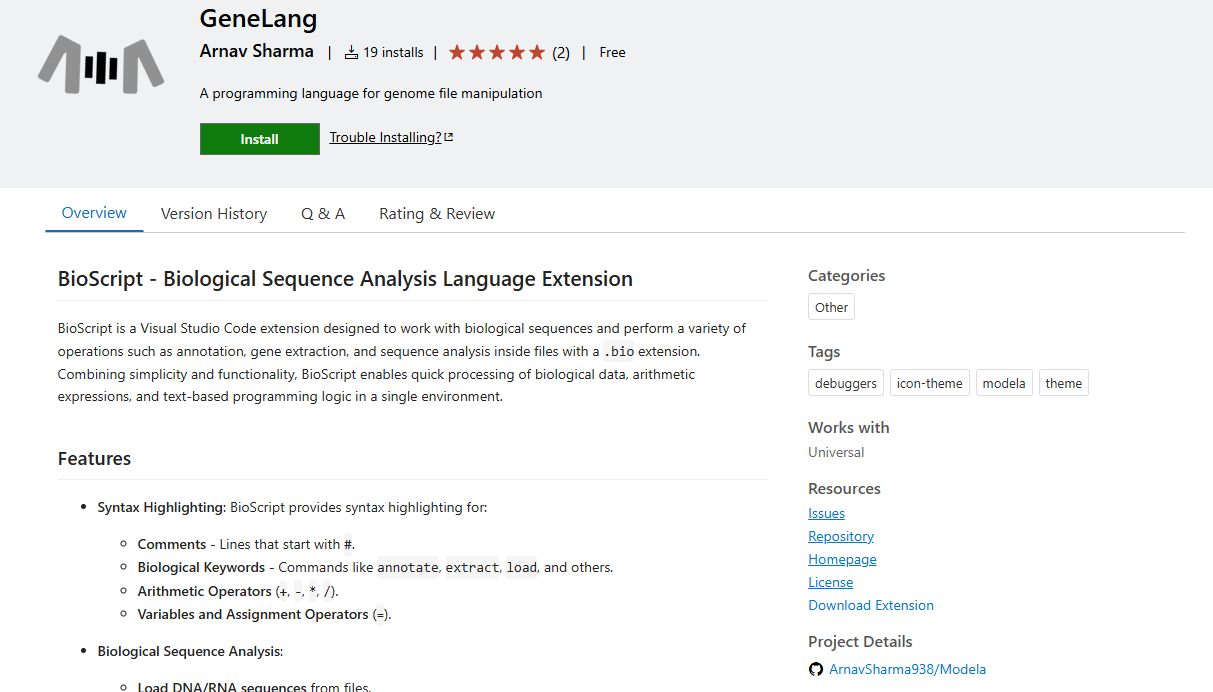Installation Guide
○ Donwload/Install VS Code for your PC
○ Navigate to the extension tab on the left sidebar
○ In the extension tab, search up "GeneLang"
○ Press install then add the file icon setting